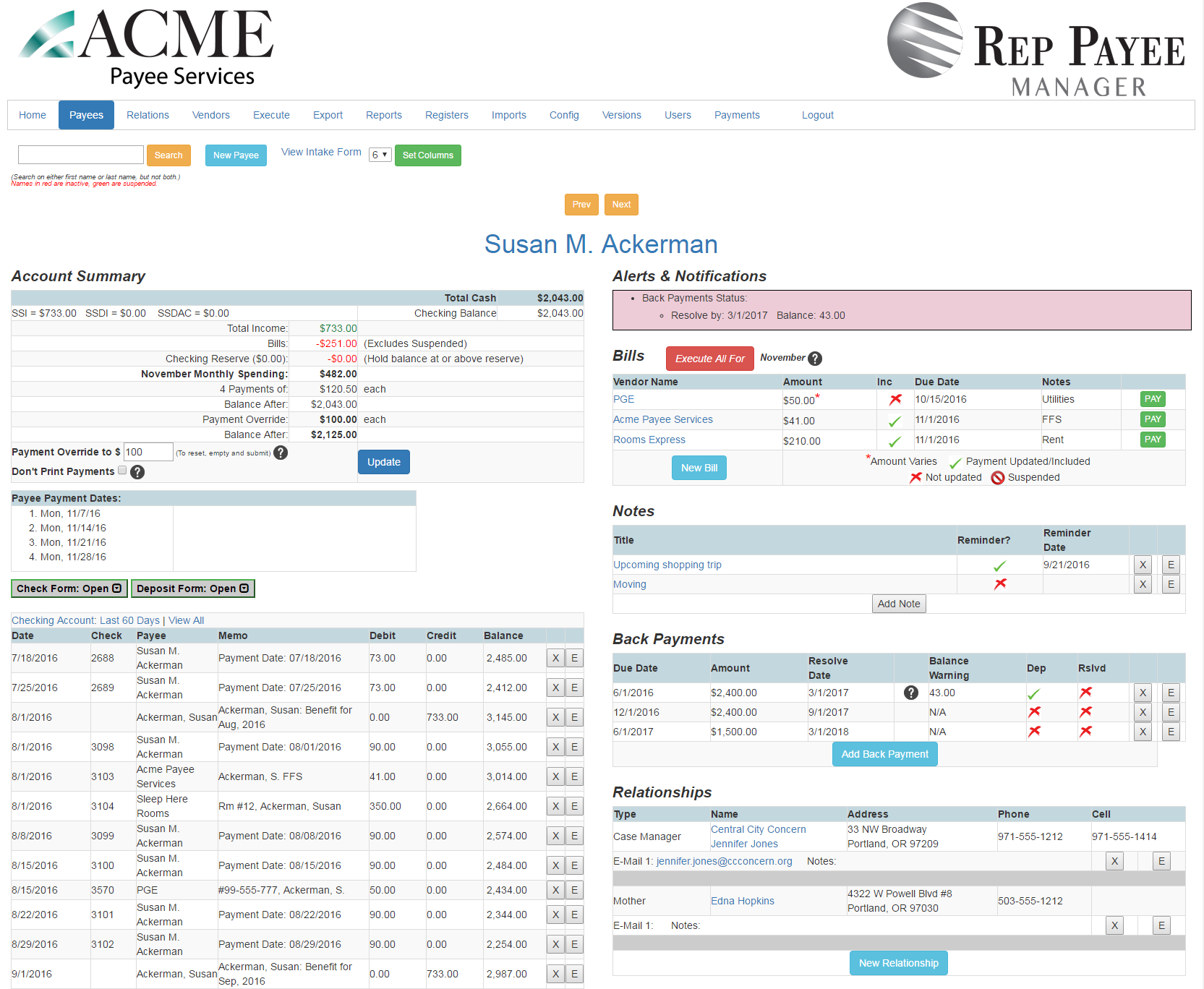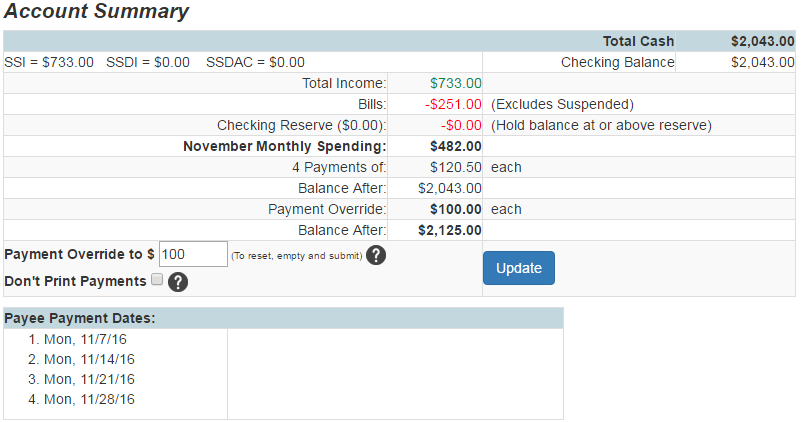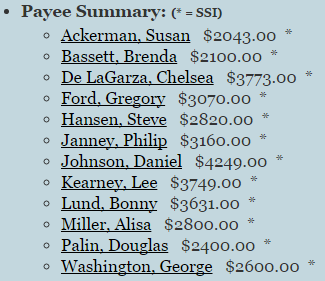What Does Rep Payee Manager Cost?
When you consider the time it takes you to manage your beneficiaries using QuickBooks compared to the time it takes using RPM, there really is no comparison. In fact, it’s more like comparing apples to bacon. Both have their purposes, but they are not the same. Independently, they are good, but when you blend them into a salad, they are great. RPM does extremely well what QuickBooks can’t do well, manage beneficiaries, but when it comes to a simple yet comprehensive finance program QuickBooks is the standard for small and medium sized businesses. Put them together and you have a great blend.
If you already have a beneficary management system, then ask yourself these questions: Is it easy to use? Does it keep you connected to the pulse of your beneficiary’s bills and back payments? Does it alert you when there are resource issues?
Does it provide the critical reports to make your work simpler?
Does it keep you informed of the financial status of your beneficiaries? Do you have a beneficiary dashboard giving you visual and one-click add and edit, access to all the critical information, from bills to alerts, relationships to notes, and financial summary to the check register? Are you able to navigate quickly to related areas in the program from where you are? For example: from the alert for missing beneficiary data to editing the data field in one click?
If you answered no to many, most or all the questions, then for your sanity sake, look at the demo and tutorial videos and see just how simple it is to manage your beneficiaries. It doesn’t have to expensive or complicated. You can take RPM for a test drive by logging into a demo just for you. Fill out the demo request form and we’ll send you the login information.
With every subscription to RPM, you get a 30-day free, no obligation trial and the help you need to move your data into your new installation. Pricing is very simple at a $1.75 for each active beneficiary per month with a 10-payee minimum. Active beneficiary includes suspended payees. When you truly evaluate the hours you spend on the first-of-the-month, entering deposits, paying bills and making up beneficiary paychecks, compared to the few minutes to do the same thing in RPM, the cost will be well worth it. At the end of your billing cycle, a count is taken and your bill for the following month reflects that count. You are not billed for inactive beneficiaries. Signing up is simple. Enter your active beneficiary quantity count and click the button below to begin the process and we’ll get you up and running is short order.
Ready To Sign Up?
Contact Bill either by phone at 360-635-4401 or email, bill@ibsoft.org to schedule a demonstration of RPM’s latest features.